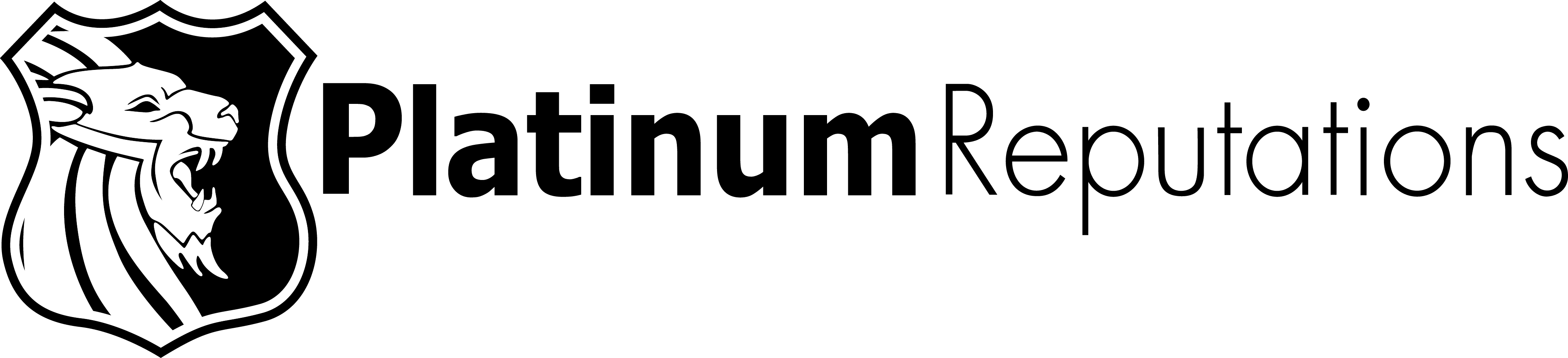As a small business owner, it’s important to have a strong online presence to attract potential customers. One key element of your online presence is your Google Business profile aka Google My Business. This profile not only provides important information about your business, but it also helps to improve your visibility in local search results. Here are some tips for optimizing your Google Business profile:

google business profile tips google my business
- Claim and verify your profile
The first step to optimizing your Google Business profile is to claim and verify it. This involves creating an account and providing information about your business. Once you’ve provided all the necessary information, Google will send you a verification code to confirm your ownership of the profile. Make sure to keep your information up-to-date and accurate.
- Add accurate and detailed information
When filling out your profile, make sure to provide accurate and detailed information about your business. This includes your business name, address, phone number, hours of operation, and website URL. Be sure to include keywords related to your business in your description to help your profile show up in relevant search results.
- Add high-quality photos
High-quality photos can help to make your Google Business profile more appealing to potential customers. Make sure to add photos of your business, including the interior and exterior of your building, as well as photos of your products or services. This can help to give customers a better idea of what to expect when they visit your business.
- Encourage customer reviews
Customer reviews are an important part of your Google Business profile. Encourage your customers to leave reviews, and respond to any negative reviews in a professional and helpful manner. This can help to build trust with potential customers and show that you value feedback.
- Use Google My Business features
Google My Business offers a variety of features that can help you to better connect with potential customers. These features include messaging, appointment booking, and Google Posts. Take advantage of these features to make it easier for customers to do business with you.
- Monitor your profile
It’s important to monitor your Google Business profile and respond to any customer inquiries or reviews promptly. This can help to build trust with potential customers and show that you are committed to providing excellent customer service.
Optimizing your Google Business profile is an important step in improving your online presence and attracting potential customers. By following these tips, you can create a strong and effective profile that helps to showcase your business and drive more traffic to your website or storefront.