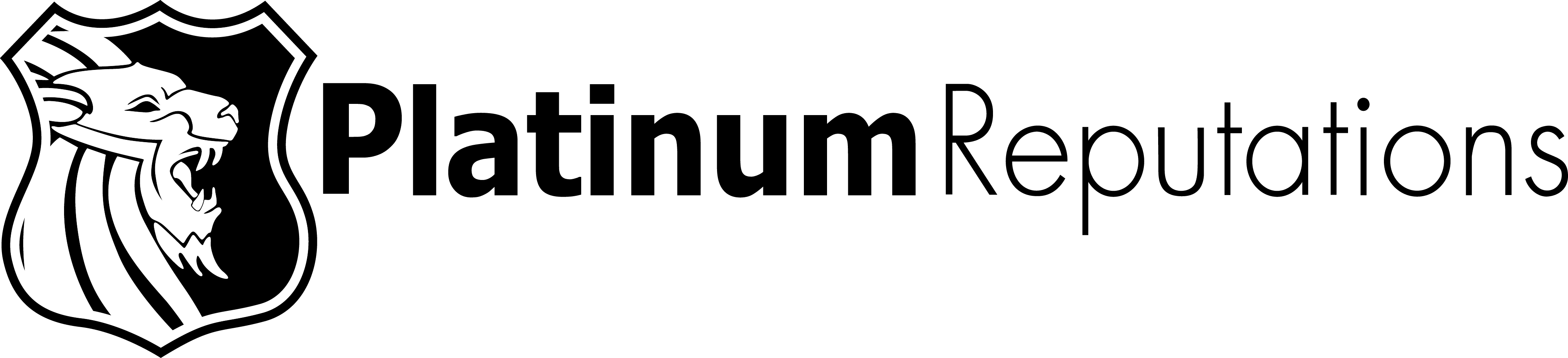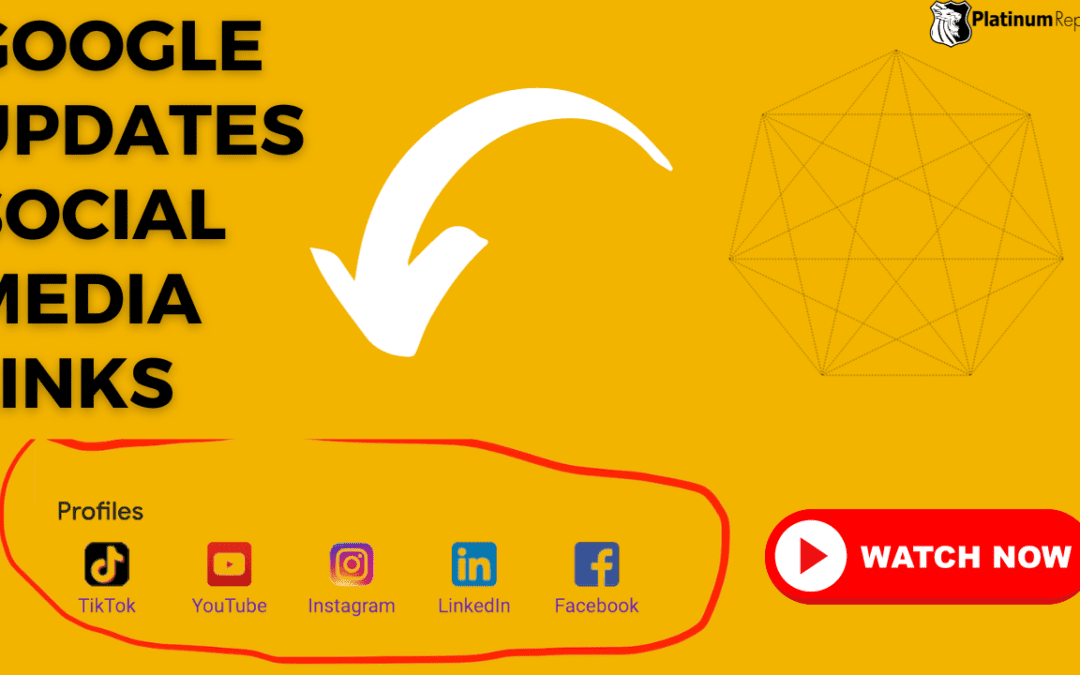In October 2023, Google introduced a new global feature for Google Business Profiles, enabling owners and managers to directly include links to their social media profiles. This enhancement supports the addition of social profile links for platforms such as Instagram, LinkedIn, Pinterest, TikTok, Twitter (X), YouTube, and Facebook.
To integrate your social media profiles with Google My Business, follow these steps:
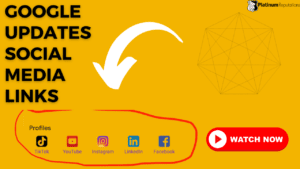
how to add social media profiles to google business profile
1. Click “Edit Profile.”
2. Scroll down to the “Social profiles” section.
3. Select “Add social profile.”
4. Choose your desired social platform and insert the corresponding link.
5. Previously, Google only displayed social media links on Google Business Profiles when they were deemed relevant and prominent by Google itself. Direct control over this feature was not possible and it was quite cumbersome.
However, there are effective strategies you can (and should) employ to ensure Google recognizes your social profiles and links:
Add your website link.
Create external links to your social media profiles.
Incorporate alt text for social media icons.
Implement schema markup on your website.
Foster audience growth through post promotions.
Consistently generate high-quality content that garners engagement.
Include social profile links on other online properties.
By adhering to these practices, you will bolster Google’s confidence in the authenticity and relevance of your social profiles, which will result in the inclusion of social media links on your Google Business Profile. This encompasses links for Facebook, Twitter, Instagram, YouTube, and LinkedIn.
Maintaining an active presence on social media is crucial for building a following and engagement, further demonstrating to Google the relevance of your profiles.